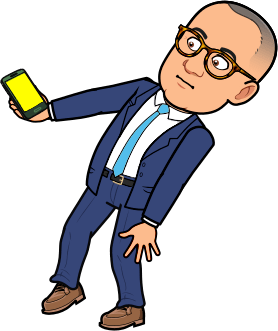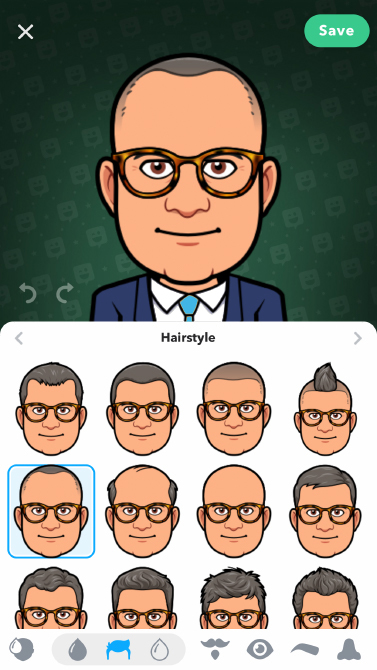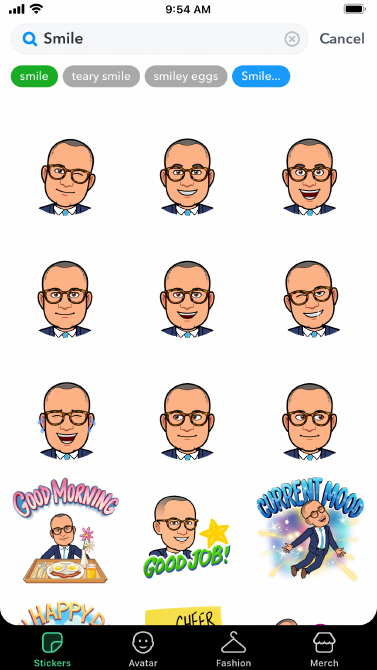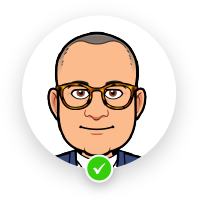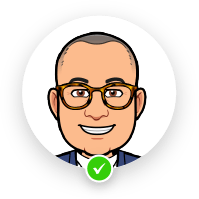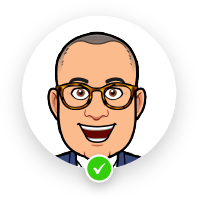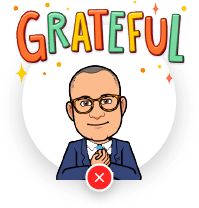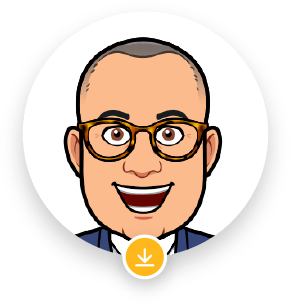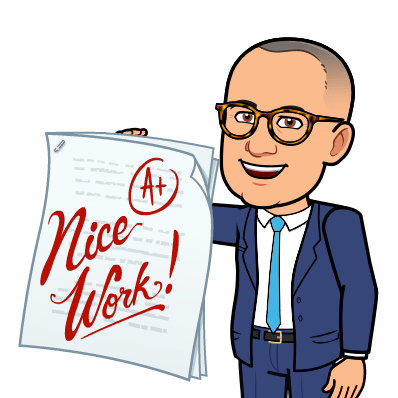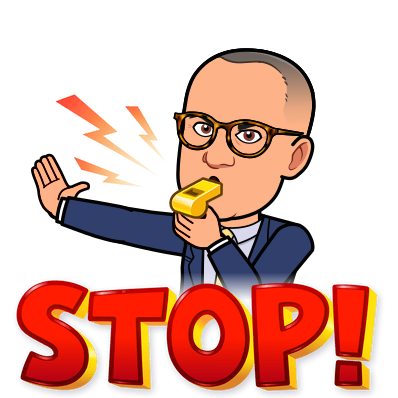2020 VIRTUAL COMMENCEMENT

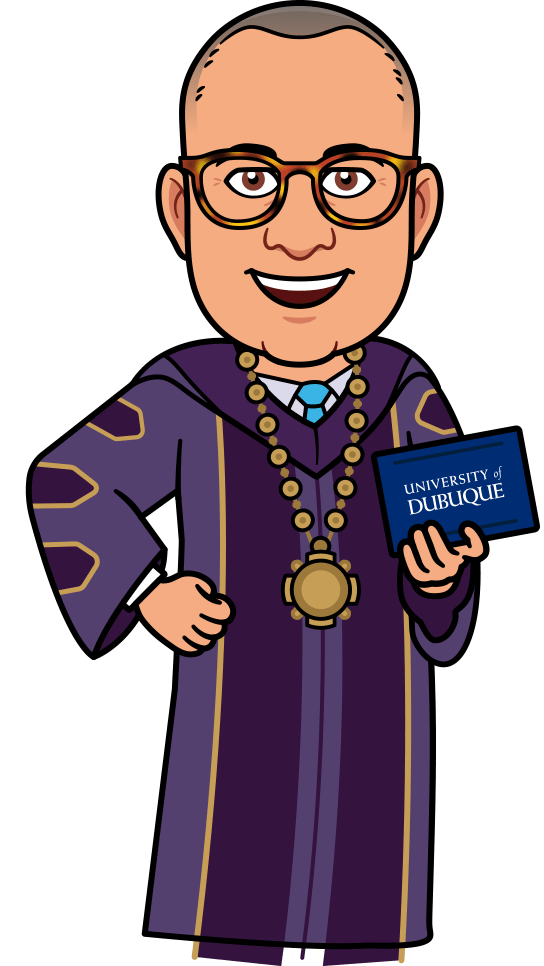
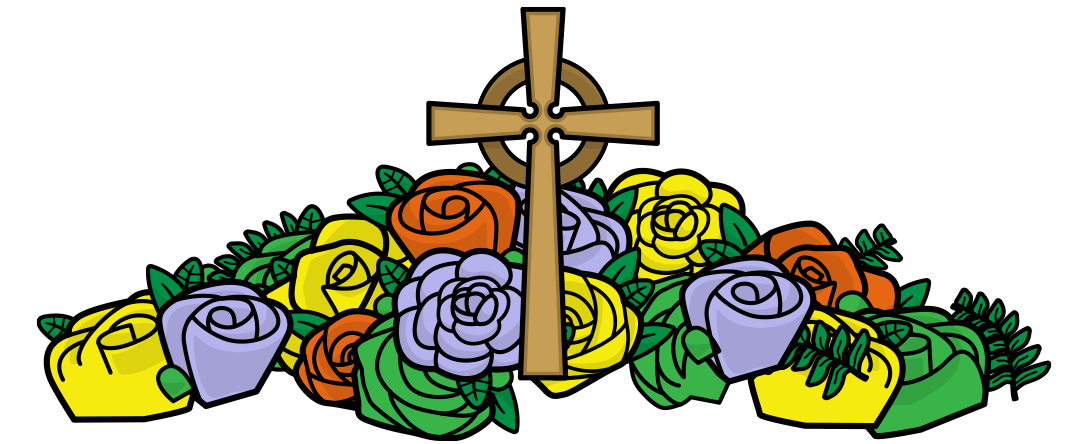
We know you can't stand on stage and receive your diploma from President Bullock as planned in May, but we made it possible for a “Digital You” to do so!
Create your Bitmoji and see “yourself” receive your diploma at UD's Virtual Commencement on Saturday, May 16.
HOW IT WORKSSUBMIT YOUR BITMOJI